HOW TO UNINSTALL THE VIDEO-DOWNLOADER
YOU ARE TIRED OF DOWNLOADING MUSIC AND VIDEOS FOR FREE AND IN HIGH QUALITY?
No problem! Simply follow the steps below to uninstall the Video-Downloader completely from your PC
- Step 1: Search in the system control of your computer for the category “Programs and Features”.
- Step 2: Now a list of all installed programs opens on the computer. Select the Video-Downloader.
- Step 3: For a successful uninstall click the button “Uninstall”. Now you are finished and the program is removed completely.
Step 1
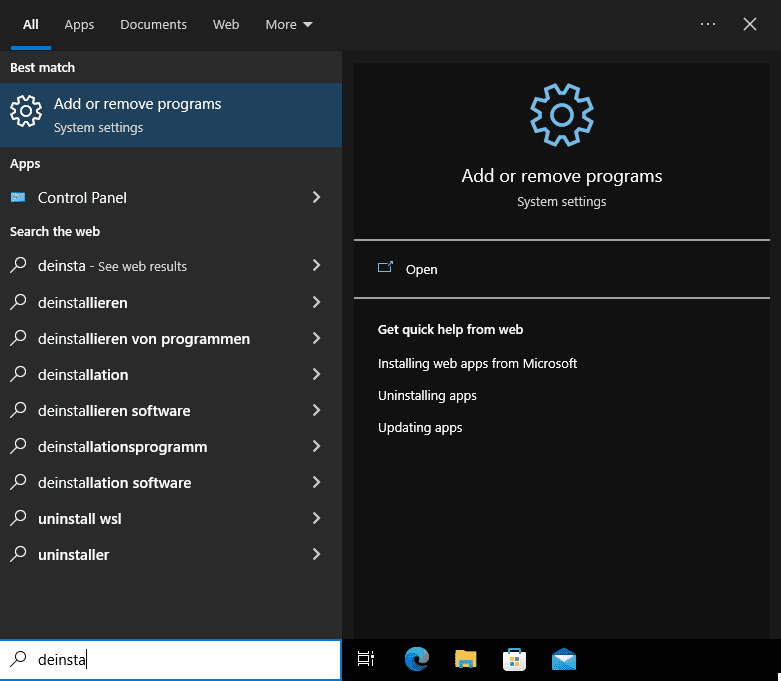
Step 2
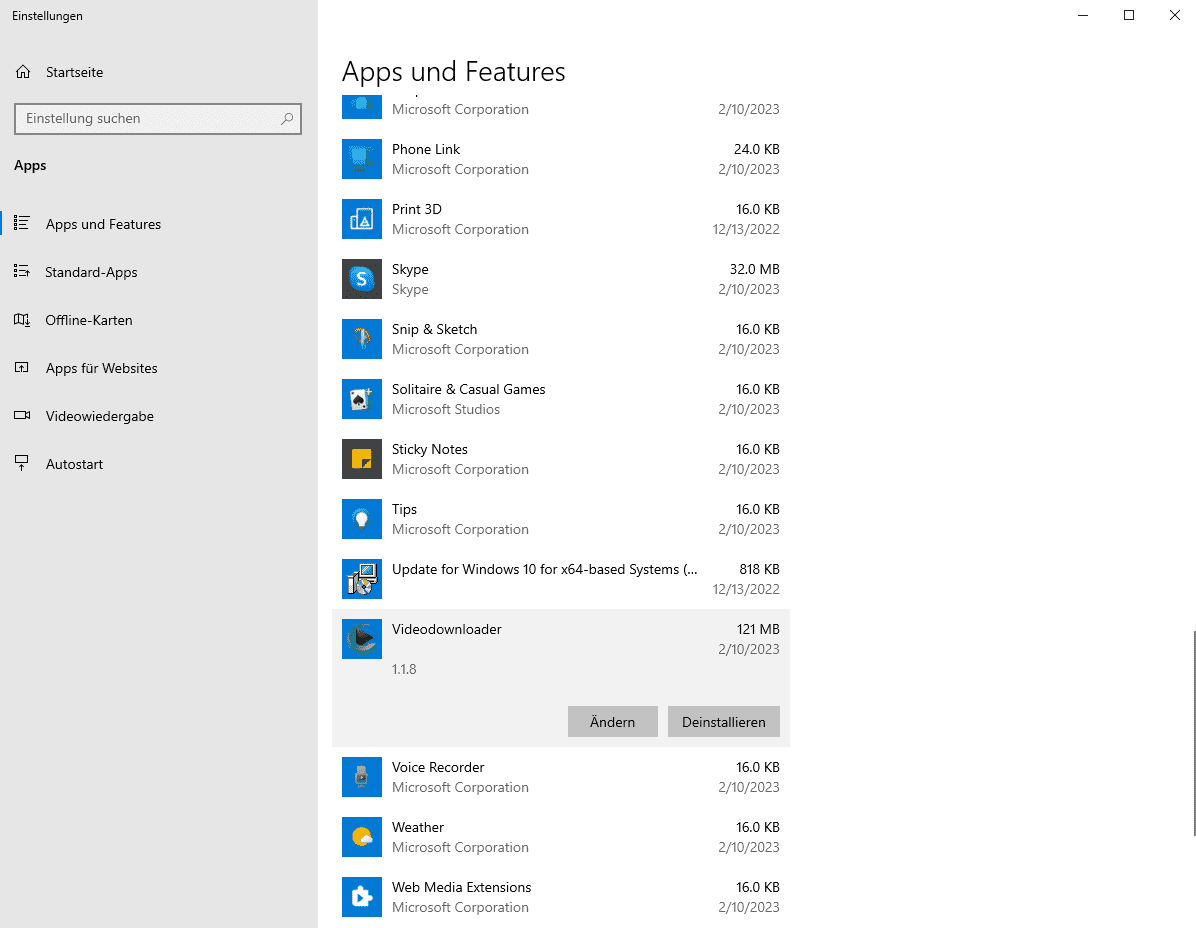
Step 3
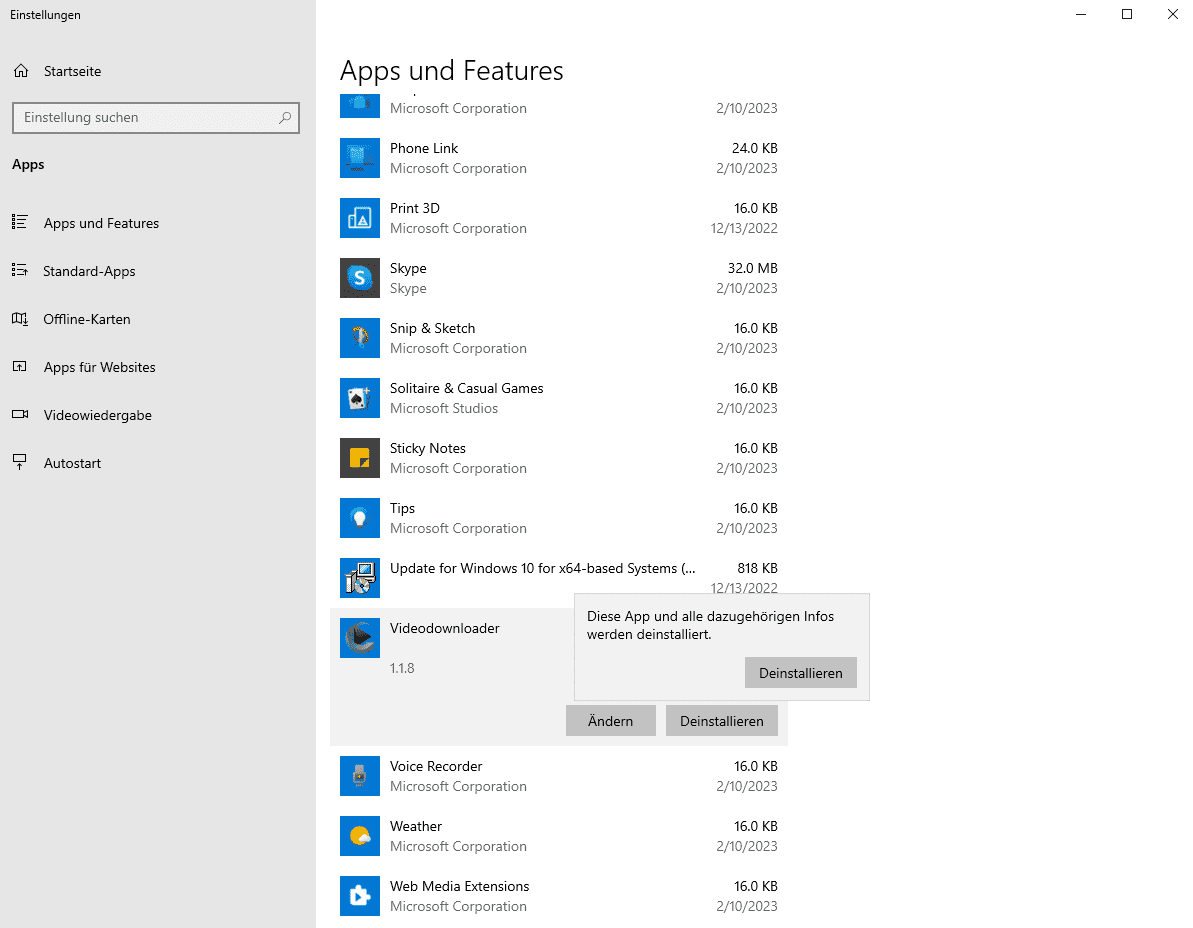
 vidconvert.io
vidconvert.io